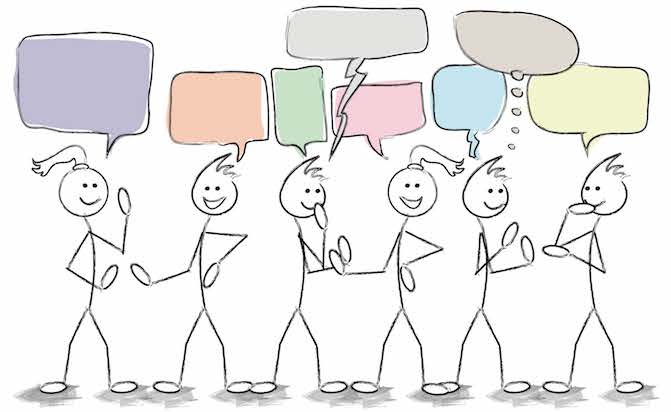There are many options to communicate through the day. The options are endless. The goal is to choose one and stick to it. There is messaging all over the place like text messaging, iMessage, Facebook Messenger, Skype, Google Hangouts, DMs with Twitter, Linkedin, Slack, Yammer, and email. You can choose the old-fashioned route, pick up the phone and leave a message. The abundance of options can be confusing and sometimes frustrating. The key is finding the one that works for your team and be consistent. At CBG we use Google Hangouts with our team. We find it is a very effective tool to communicate with each other and our main vendor. However, like every tool, there are tips and tricks to make it work.
- What goes in a CHAT vs. Email? Use this tool for questions and problems that need an answer NOW! This is not for asking information that could be sent via email and wait for a reply. This should be time sensitive. An example “HELP, please check on my order #1234556, the customer said they never got it. Do you have tracking?”
- GROUPS vs. Individual: Create groups so that you don’t have to repeat yourself and everyone is on the same page. I have groups created with our support team, one for our bookkeeping team, one for our payroll sales team and so forth. Don’t clog up a group chat with something that can be taken to an individual chat.
- One topic at a time: When you ask a question, WAIT for a response before you add another one. It gets confusing to keep switching gears.
- Read ALL CHATS! Everything in chat is important. All you need to do is follow the guide above. If you are in a group chat, this means, you need to be up to date in what was said. It’s expected that you have read everything.
- RESPOND! It can be very frustrating if you have an urgent request and someone on your team is not responding. Be aware that people can see that you read the message so if you don’t respond then your team will know. Even if you are too busy to do the task instantly you should update that you will get to it ASAP. It is critical when working as a team to be respectful of everyone’s time.
- NOTIFICATIONS: Make sure all your messages are notifying you on your phone and your computer. If you want other this to be effective, you have to do your part to make sure you aren’t missing ANY of these messages!!
- Give and take – the way you quickly respond in your chat is the same as you will receive. This tool is here to save a phone call and get a quick response for your customer that is sitting on the phone or waiting for a quick response.
- BE FRIENDLY – Remember sometimes things can be taken wrong when written and not in the context intended. Always be appreciative of any help received. Avoid phrases such as “fine, whatever, really, if you say so.”
- URGENCY – Be clear if this matter is urgent, be polite and kind when you ask for something to be addressed right way. If you overuse the emergency card, you will likely be ignored.
- YOU ARE BUSY -Very important to let your team know if you can’t respond right away. Let’s say you are on the phone, or a support appointment, let the person/group know that you see the message and will be able to address at a specific time when you get off the phone. Seriously make responding to all chats a top priority when you are finished.
Some of the items listed may seem like common sense, but when you are in a hectic environment, it’s easy to forget where you fit in the equation. If you use this tool in your office, make sure you have it loaded on your phone correctly and turn on NOTIFICATIONS on your computer and phone. That way, you will not miss these important chats and you can respond quickly. It can mean the difference between closing a sale and losing it. Utilizing this tool allows you to provide excellent customer service.
You never want to be the one in your group that isn’t acting like a team player. This system helps you effectively do your part in helping move things along. Respond promptly, be friendly and helpful and move on.