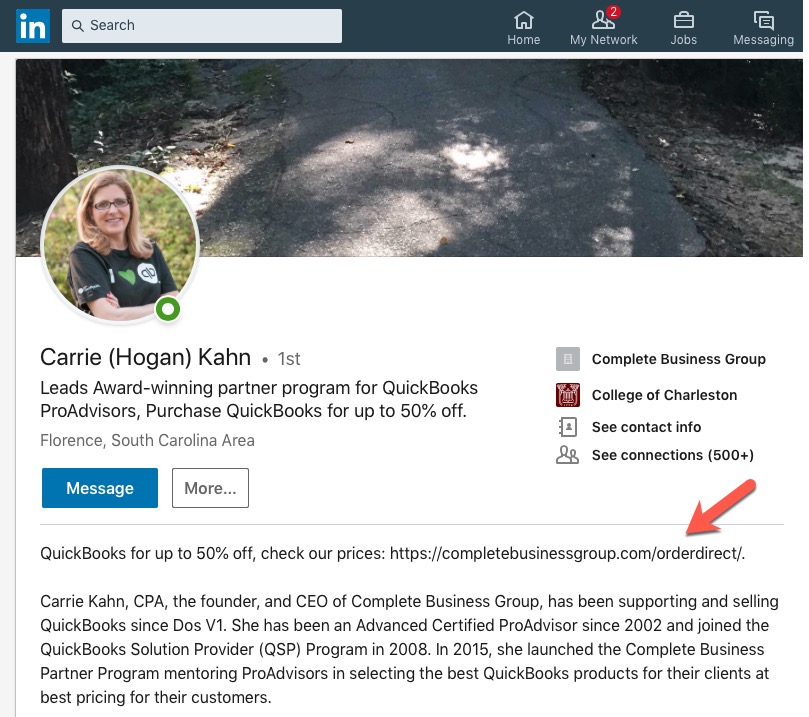Ways to Leverage your Landing Page to Promote QuickBooks to your Clients
Ideas on how to use your landing page:
- Share with your clients to streamline submitting orders
- Use your custom URL on your email signature
- Share on social media
- Embed on your website
When an order is submitted here is what to expect:
- Your customer receives an instant confirmation of the order
- We receive the order confirmation and process the order in our normal turn around times
- The client may get an automatic email from Intuit when the order is processed.
- We will send your client license & download instructions. You will be copied in the email we send.
#1 Add your link to your email signature
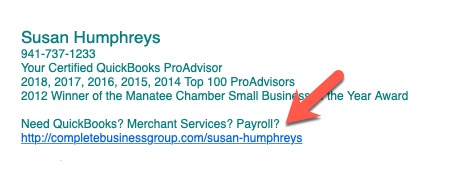
#2 Add your link to your website
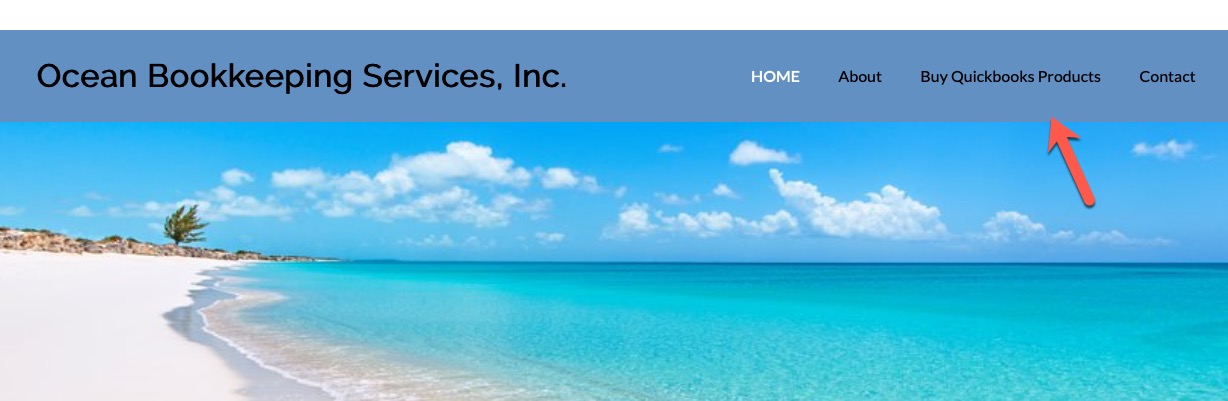
#3 Add your link to your "Find-a-ProAdvisor" profile page
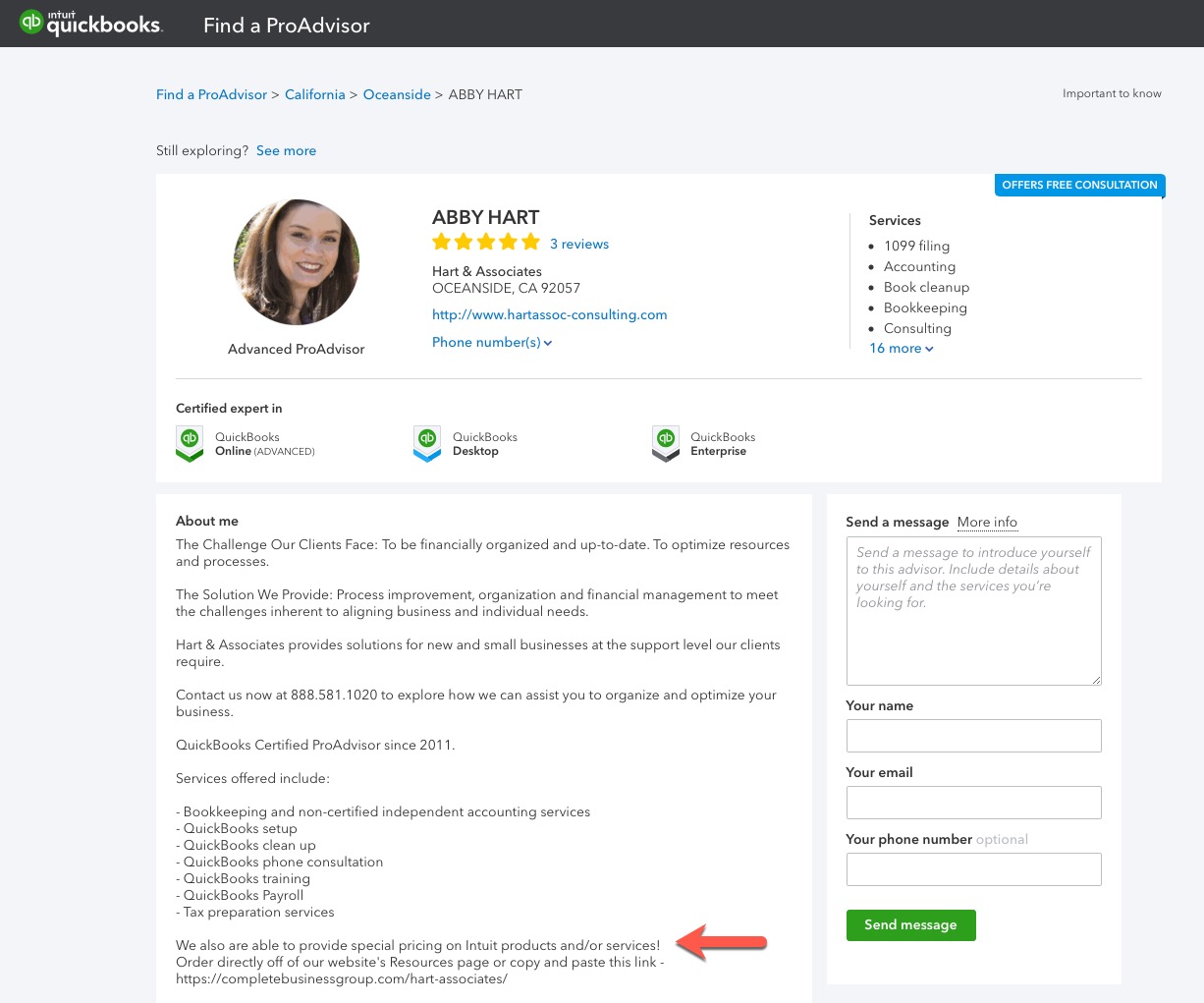
#4 Create a "Shop Now" Button on your Business Facebook Page
On your company Facebook Page there should be a button that you can edit to contact you. Here is how we set up for Complete Business Group page.
- Click the button >select "Edit Button"
- Select "Shop Now" option, then click next
- Insert your landing page link, click save, then click finish
- Finally, test your button to be sure it goes to your landing page
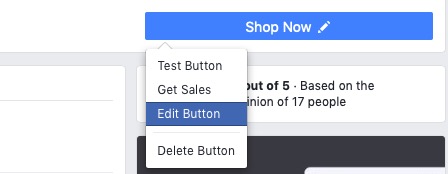
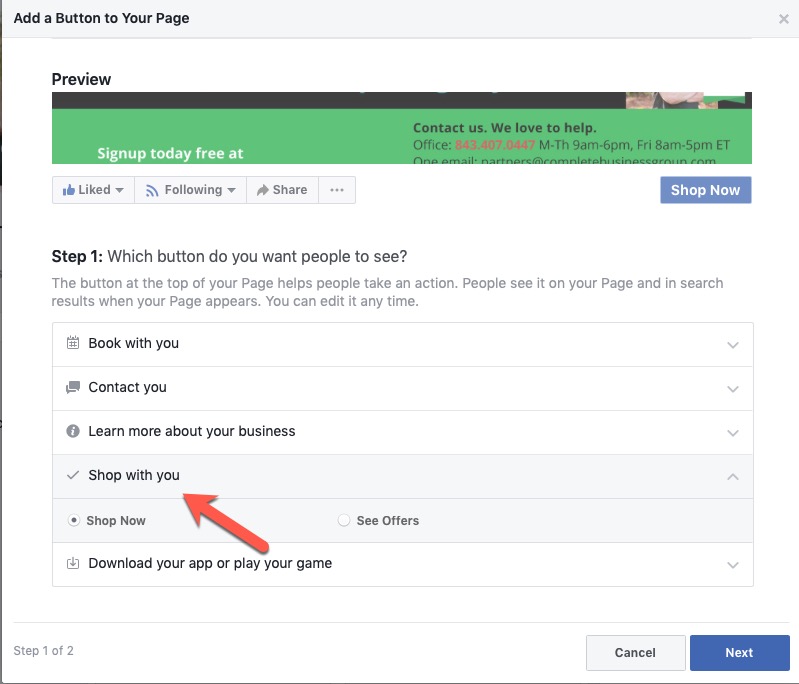
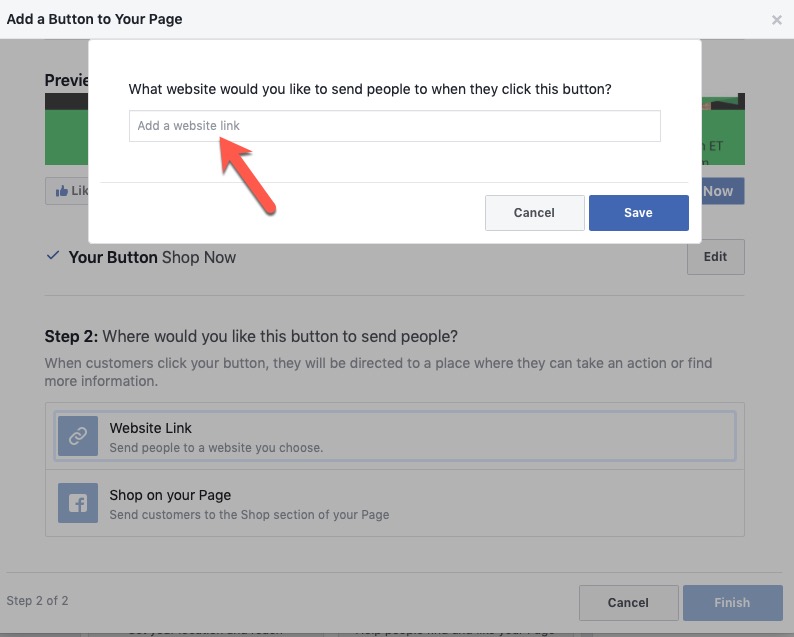
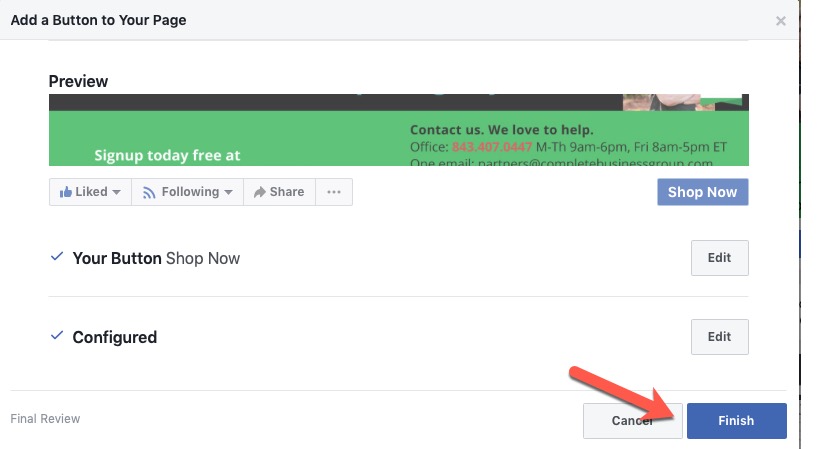
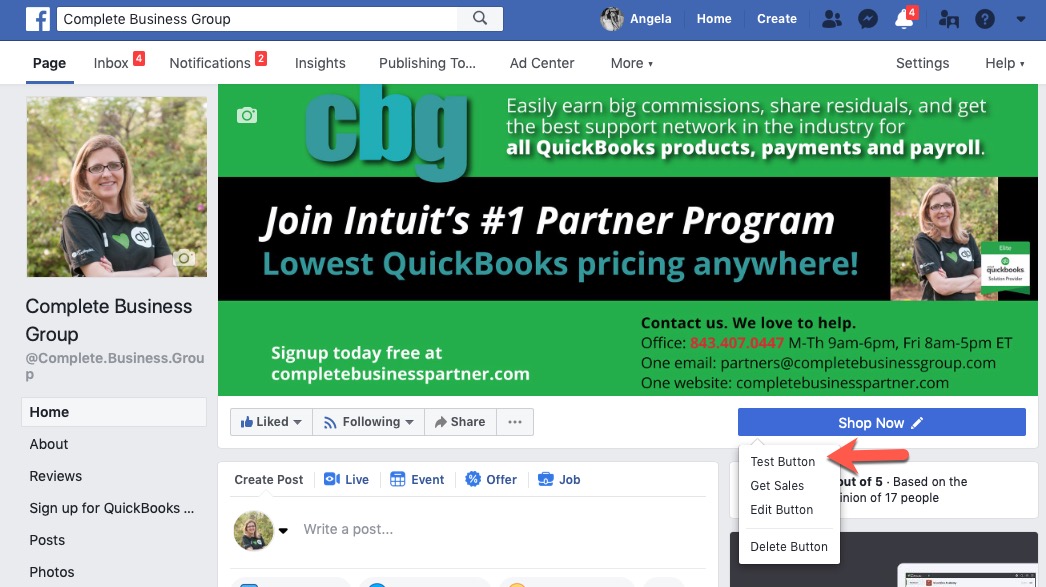
#5 Add your link to your LinkedIn Profile page