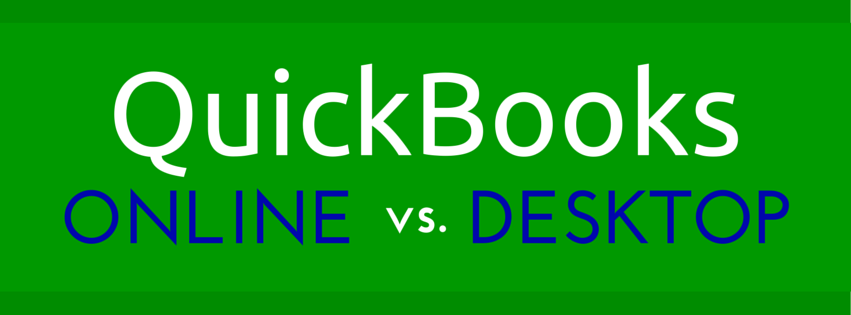QuickBooks Online
QBO (Quickbooks Online) is a cloud based accounting system designed for multiple platform users. It is totally dependant on internet so if you are in a rural area, that is a major consideration. You can use Mac or PC doesn’t matter, you simply need the internet.
Version specific features: In order to get a lot of the features you are used to in QB Pro/Premier you have to go ahead and get QBO Plus for: Multi user access, tracking of: inventory, purchase orders, estimates, class/departments, 1099s, and sales tax.
All version features: allow you to connect payroll either do it yourself or done for you right inside the software. You can also connect QB Payments to allow you to collect payments via email, over the phone or out in the field. List limits are 10,000.
Limitations: You cannot track partial purchase orders, job costing or sales orders. You have to have one subscription for each QuickBooks Data file.
QuickBooks Desktop
QBDT (QuickBooks Desktop) is what QuickBooks Proadvisors are most familiar with. Compared to QBO, it’s feature rich accounting system designed for the desktop. QBDT can be installed on your PC/Server or MAC or hosted in the cloud.
Version specific features: 1-30 Multi user access, can customize user settings to up to hundreds of options,industry specific canned reports, tracking of: sales orders, inventory assemblies, serial numbers, lot/bin, price levels, multiple company reporting, advanced reporting and list limits (14,500-1,000,000).
All version features: allow you to connect payroll either do it yourself or done for you right inside the software. You can also connect QB Payments to allow you to collect payments via email, over the phone or out in the field. Also multi user access, tracking of: inventory, purchase orders, estimates, class/departments, 1099s, and sales tax. You can have unlimited company files to open with QBDT.
Limitations: QBDT is accessed locally from a PC, hosted environment or remote access software allowing you to use multiple platforms. You have to setup your own data backup system. You will need access to the internet in order to update the software with the latest release.
What You Need to Know Before You Transition
QBO is a completely different product from QBDT, the QuickBooks product that so many customers have become accustomed. It is a distillation of basic functions common to all small businesses; as such, in order to make it feature rich you will need to add third party apps, each of which will require an additional monthly subscription.
Customers that are already using QuickBooks Desktop Edition (QBDT) can be transferred to QBO, however, some relatively basic, standard business processes either do not transition well or are not supported at this time; payroll will not transfer smoothly QBO, you cannot track job costing for payroll, you need to make sure you inventory is cleaned up, sales tax groups do not transfer and are lumped together. If your file is huge you may need to do a period copy. Expect to do some cleanup.
When to Choose QBDT Over QBO:
Depending on your business, your needs will be different. Here are a few of the featured offered in QBDT that are not in QBO.
- If you need to track job costing, this is done very well in QBDT, you can track it in payroll, and the entire workflow.
- If you want to create a sales order, this cannot be done in QBO.
- If you need inventory tracking, this is done very well in QBDT, you can track purchases through PO’s, bills, and Sales through
- Estimate, Sales orders, invoices as well as inventory reporting.
- What if my customer wants to have remote access and they need QuickBooks Desktop Version? You can solve this with hosting. There are many options available and we can recommend on if you need assistance with setting up your hosting account.
You can run multiple company files using the desktop version but for QBO it requires an additional subscription. As you examine the more robust versions of QBDT, even more useful features abound: both Premier and Enterprise provide sales order, canned reports for industries and light manufacturing inventory tracking, while Enterprise includes advanced reporting. QBDT is recommended for full job costing as you will be able to include payroll costs as part of your job costs. These functions cannot be performed in QBO at this time. In order to have the same features in QBO you have to add more integrated apps which have a monthly fee.
PARTNER BENEFITS:
When you sell QBO through our program, the commission is $100 split 50/50. Always add QB Payments when possible to earn money while you sleep.
When you sell QB Pro/Premier, we simply sell at cost, no commission. However if your client would benefit from Enterprise there is a nice commission you can earn that is equivalent to 28% of the ANNUAL subscription no matter what they select, monthly or annual. Again, we share this 50/50.
Click here to send the customer facing blog post to your customer.